Smart devices + Gitlab + Terraform = 💘
This blog post serves as an insight into the implementation details that went into my recent demo presentation at Creative Minds hosted by Endava about IFTTT, Google Assistant, Gitlab and Terraform and to also offer additional side details and views on these topics.
A link to the Gitlab project can be found here 🍀
Why 🤔?
The first thing that comes to mind would be, why not? we always hear about the future and the shiniest tools and how smart devices can help us in many different ways, so why not try to implement something like that in the DevOps life cycle.
The other immediate answer would be, becase ever since I saw Kelsey Hightower do his now classical demos with the Google Assisstant, I’ve wondered just how hard can it be to integrate and implement something like that?
Well after some initial google searches and a couple of hours of clicking around the web, I had already managed to create a somehow functional voice assisted CI/CD pipeline.
How 📝?
After a few minutes of scribbling around I came to the following ideal workflow 🔎
- Tell the Google Assisstant to run a terraform command
- It will pass the given input to the Gitlab pipeline as a parameter
- The Gitlab pipeline will run the terraform command inside a Docker container
- Following that we trigger a message on a Slack channel
- Finally we light up a bulb inside the development room (my livingroom in this case since it’s the Working from Home year 🏡)
But what kind of service could serve as the glue for triggering all of these diverse actions?
In my case I’ve decided to go with IFTTT (If This Then That), a web service which can connect and create chains of actions of various other services.
Services such as(but not limited to): Github, Webhooks, Google, Alexa, HueLights, Office365 suite, Trello, Slack and a lot of smart devices.
I started off by connecting the following services to my IFTTT account:
- Google Assisstant 🎙
- TP-Link Kasa(for the lightbulbs) 💡
- Slack 📓
After which I created and setup the gitlab project 🛠
- setup Gitlab repository
- setup CI/CD
- have a look at
.gitlab-ci.ymlandscripts/folder
- have a look at
- setup Docker image to run in the CI/CD stages
- have a look at
Dockerfile
- have a look at
- setup a webhook that will be triggered by IFTTT through Google Assisstant
- Settings -> CI/CD -> Pipeline triggers
- write Terraform code to manage AWS resources 👨💻
- have a look at
*.tffiles
- have a look at
From then on out, it was a matter of clicking and writting the necessary parameters and details in IFTTT
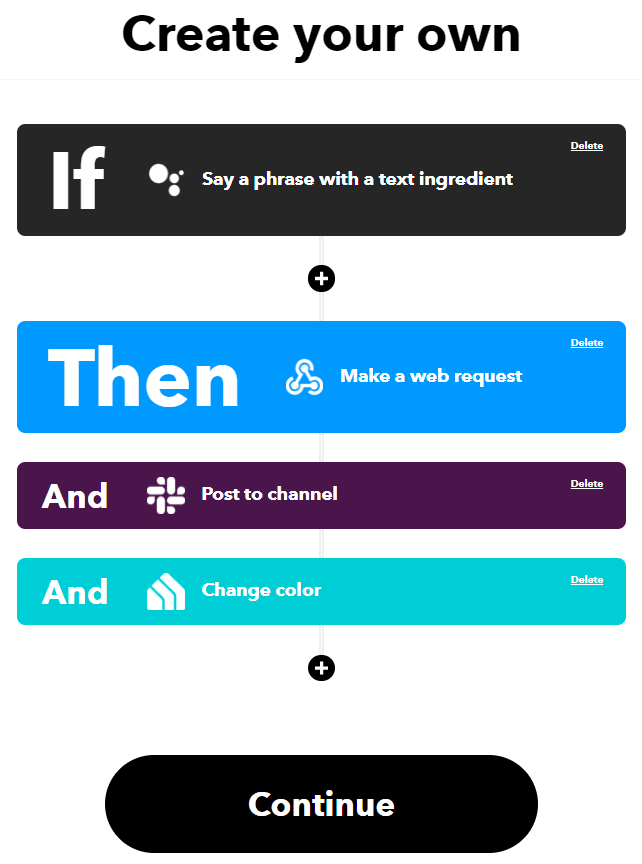
For example I’ve configured the Google assisstant service to respond like so (feel free to customize it as sassy as you like 💁♀️)
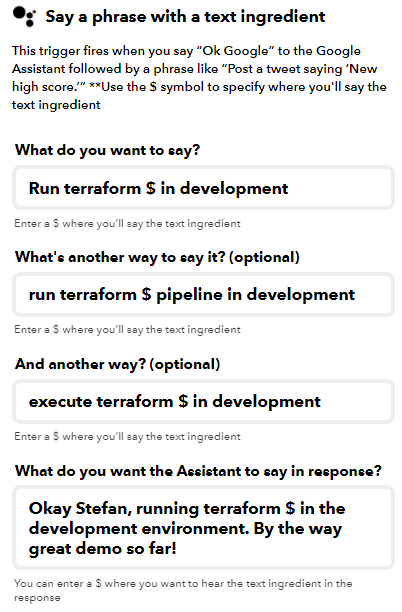
As you can see, the IFTTT platform is pretty straight forward and easy to use, making smart device automation and integration less intimidating than most of us might think of it.
Conclusion 🙌
Although smart device integrations is seen as something still in the maturity phase, the integrations and services available at the moment all work almost flawlessly and cover up a large portion of what any business looks to adopt in their life cycles.
My view is that we should try and drive this new revolution as it proves that it can bring a lot of initial value to any kind of project, especially in making the working environment feel more interactive (and a lot more fun as well)
Special thanks to 🙏:
- Dana Panica 💃
- Gabriel Ichim 🤵
For all the help and support for and during this presentation!
Comments